-
Introduction (Static HTML)
This document provides a detailed overview, to integrate a signup form Into a static HTML customer website.
Please read it entirely before starting the integration.Note: This plugin will automatically redirect new users to the Trading Platform.
-
Configuration
Download the archive with script here
Unzip the archive, inside 'panda-static-signup/php/' folder find 'settings.php'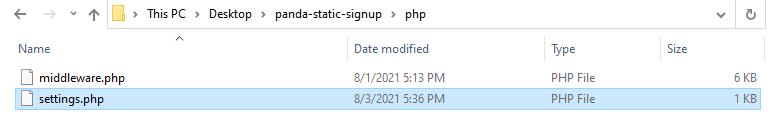
The following fields need to be configured in the script, so that the plugin will be able to connect to the CRM and create new users:
$PARTNER_ID
$SECRET_KEY
$ENDPOINT
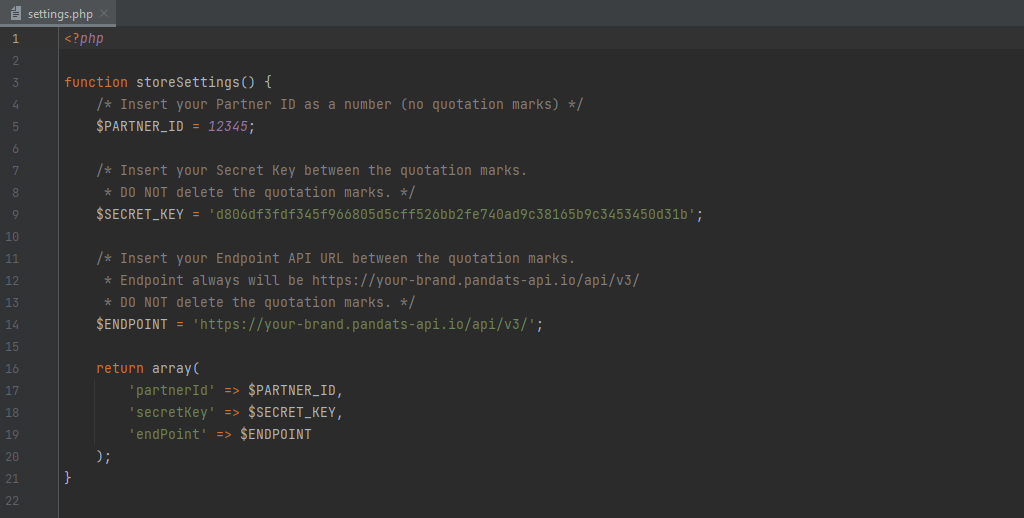
Partner ID, Secret Key and Endpoint will be provided by your Affiliate Manager.
CRM Configuration to be done by Affiliate Manager:
Checks that your Affiliate has a Method V3: Create customer enabled in CRM.
Adds your site's Outbound IP to IP white-list.
Without those steps complete the form will not work. -
Installation and usage
Upload the entire 'panda-static-signup' folder to your server.
You can upload to any web-visible directory; root, assets folder, special folder for js, etc.After uploading the files, you can include an embedded signup form script in your web page:
<script data-lang="en" id="embedded-signup" src="/panda-static-signup/embedded-signup.js"></script>The 'src' attribute of a script must point to where the script is located.
If you have uploaded the folder to root - the 'src' must be '/panda-static-signup/embedded-signup.js'.
If you have uploaded to '/scripts/' folder, the 'src' must be '/scripts/panda-static-signup/embedded-signup.js'.The following attributes are mandatory for the integration to work:
"data-lang" - currently 'en' and 'ru' supported
"id" - must be 'embedded-signup'
"src" - must point to a place where the script is located
Expected result:
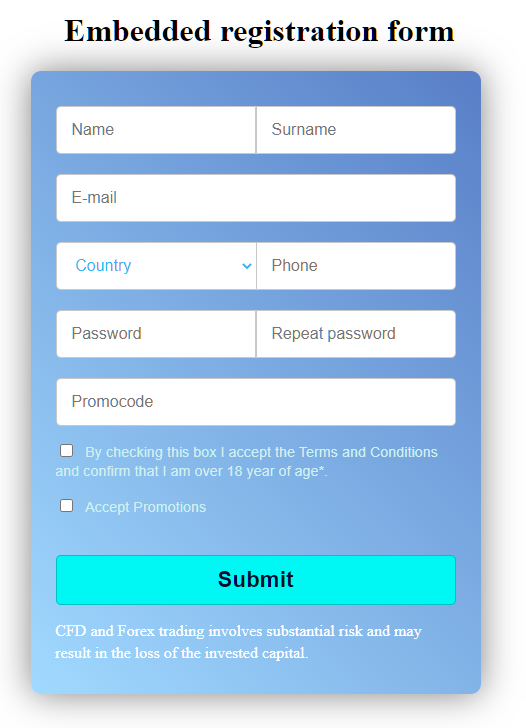
If the configuration is correct, users will be redirected to the Trading Platform after submitting the form.
-
CSS styling
The form itself has an ID of 'embedForm'.
Every element inside it has an ID starting with 'ptses_', e.g.: 'ptses_firstName'.
You can use the ID selectors to overwrite the default colors, or simply change the CSS inside 'panda-static-signup/css' folder -
Troubleshooting
Embedded signup form shows the customer a generic error message when registration fails:
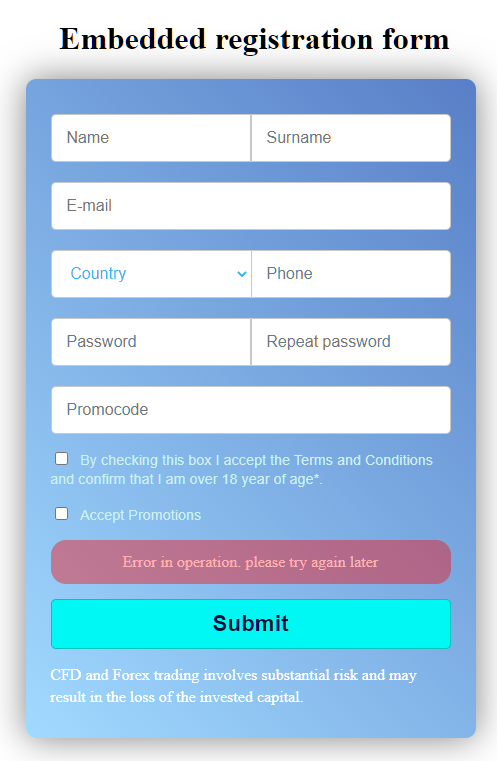
You can get a detailed error message containing real error message by checking your browser's Developer Console.
Here is an example of error displayed in Chrome and caused by improperly configured credentials: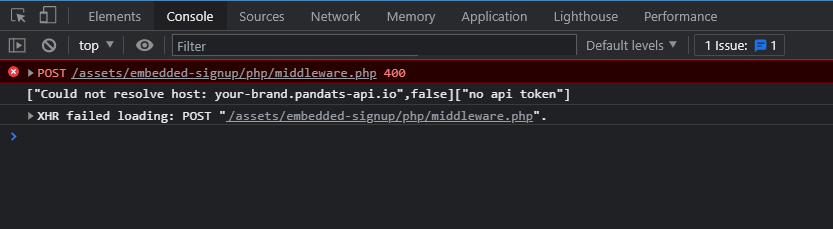
We can see that the registration failed because host 'yourbrand.pandats-api.io' could not be resolved, because such host doesn't exist.
-
Introduction (Wordpress)
This document provides a detailed overview of WordPress plugin provided by Panda Trading Systems
for customer creation with automatic redirection to the brand's trading platform.
Please read it entirely before starting the integration. -
Plugin installation
Download the archive with plugin here
Plugin name: PandaTS Embedded Signup
Plugin directory: panda-embedded-signup
Upload the .zip archive via Plugins -> Add New -> Upload Plugin -> Install Now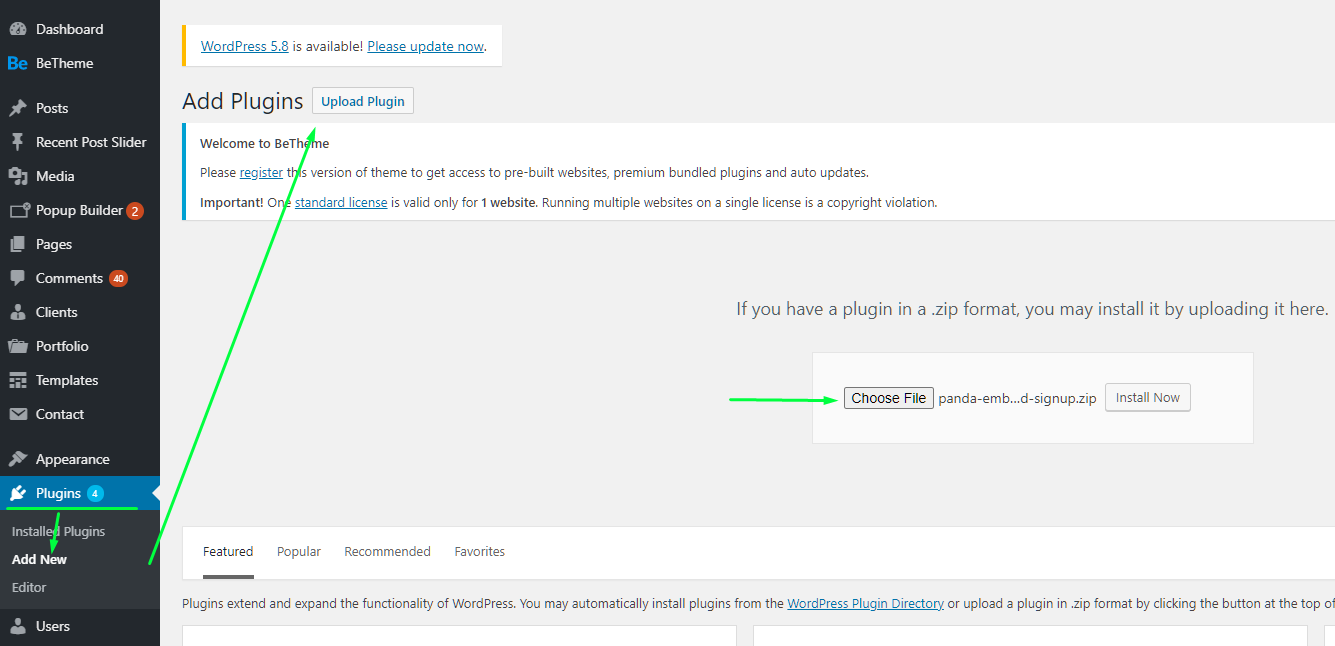
Activate the plugin:
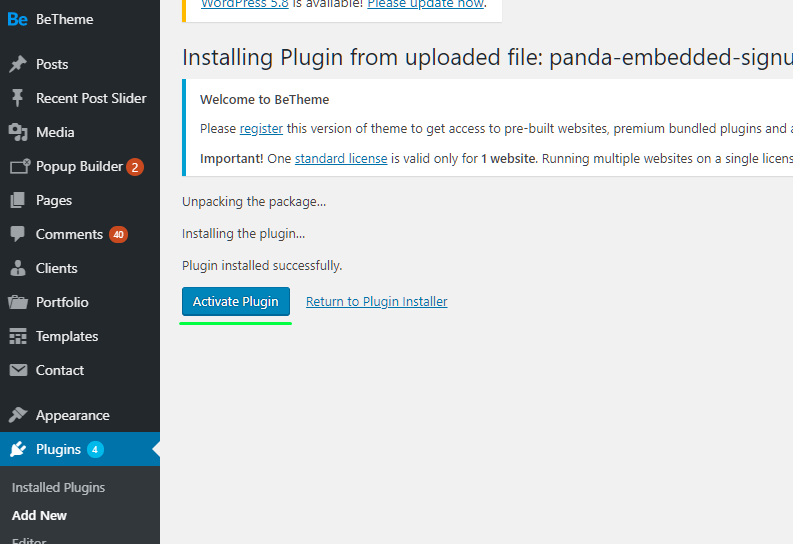
-
Configuration
After the plugin is installed and activated - you will need to configure credentials for your Affiliate.
Click on 'Configure' button in the Plugins menu: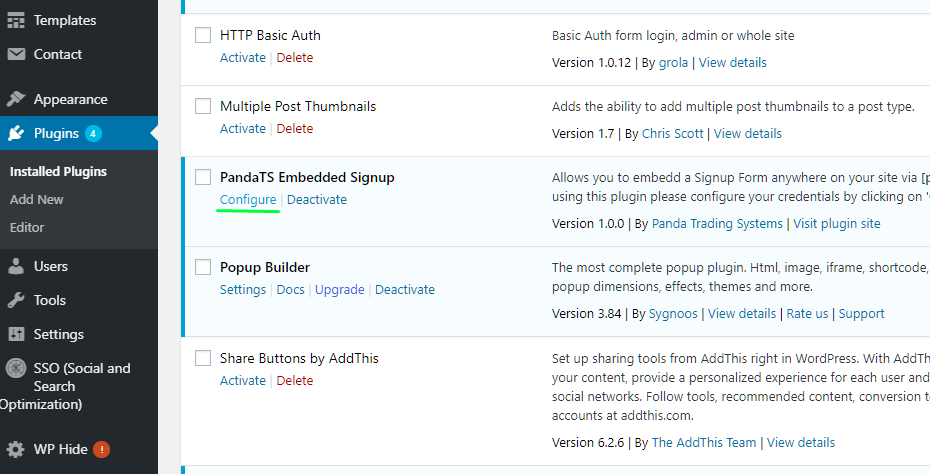
The following fields need to be configured in the plugin, so that it will be able to connect to CRM and create customers:
$PARTNER_ID
$SECRET_KEY
$ENDPOINT
$RISK_DISCLAIMER - optional
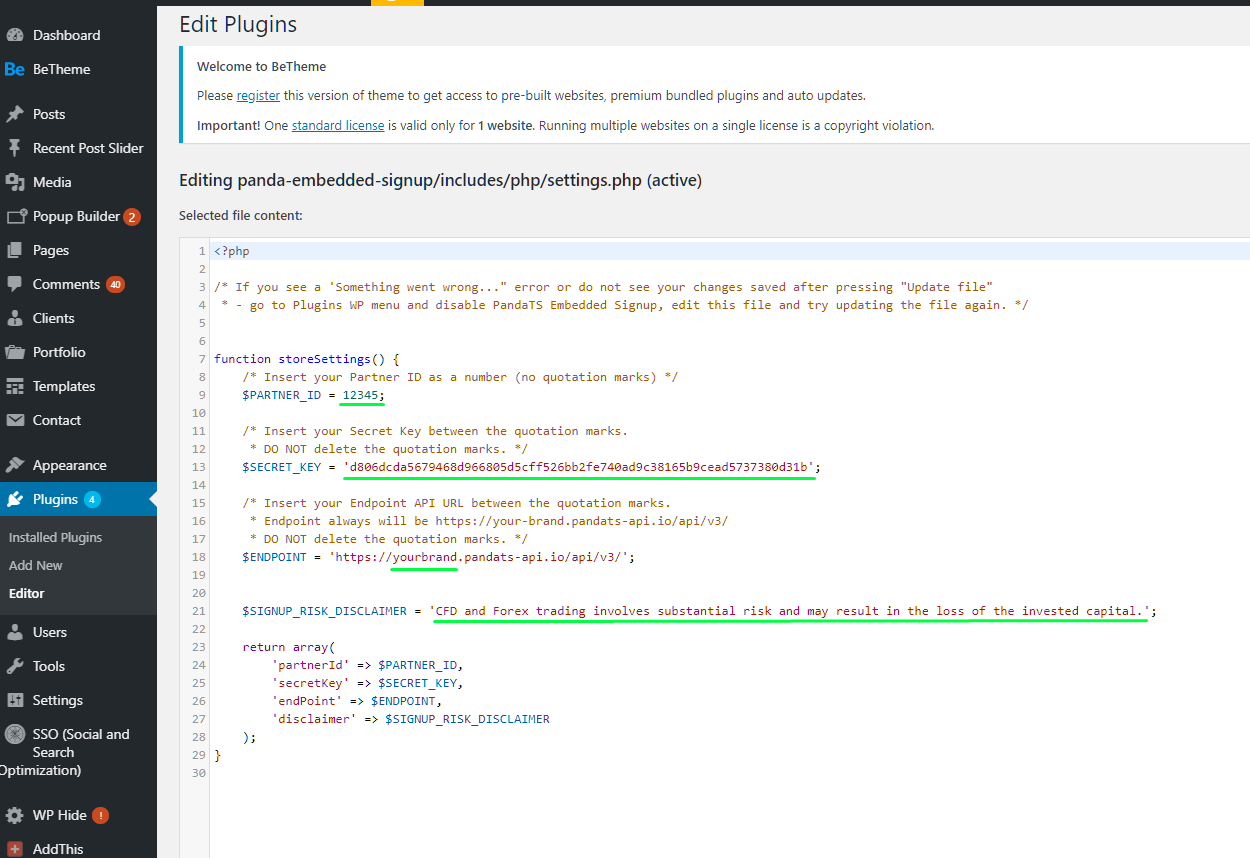
Partner ID, Secret Key and Endpoint will be provided by your Affiliate Manager
CRM Configuration to be done by Affiliate Manager:
Please ensure your Affiliate Manager does the following:
Checks that your Affiliate has a Method V3: Create customer enabled in CRM.
Adds your site's Outbound IP to IP white-list.
Without those steps complete the form will not work.
Once all the variables are configured - click 'Update File'.
If you get an error after that - try disabling the plugin in Plugins menu, updating the config file again and enabling the plugin again. -
Usage
After plugin has been activated and configured - paste the shortcode [pandats-embedded-signup]
in WordPress page in a place where you want the signup form to be shown.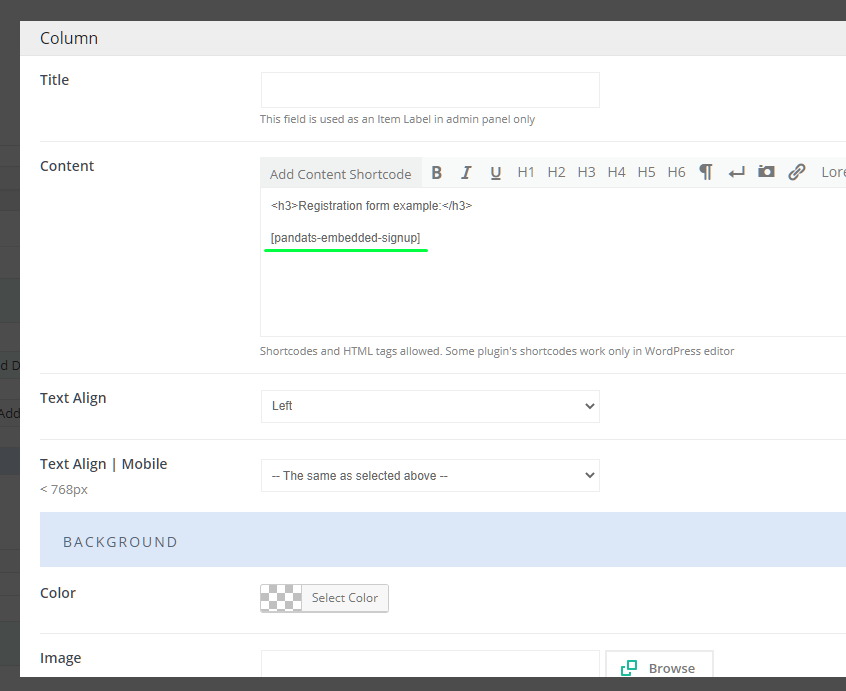
Expected result:
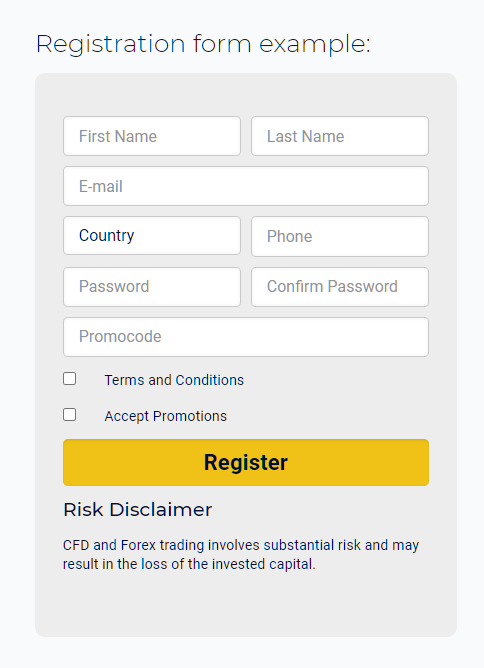
If the configuration is correct - after filling the form details and clicking 'Register' - the user will be redirected to brand's trading platform.
-
CSS Styling
You can target the submit form by selector 'ptses_'.
The form itself has an ID of 'ptses_regForm' and every element inside it has an ID starting with 'ptses_', e.g.: 'ptses_firstName' -
Troubleshooting
Embedded signup form shows the customer a generic error message when registration fails:
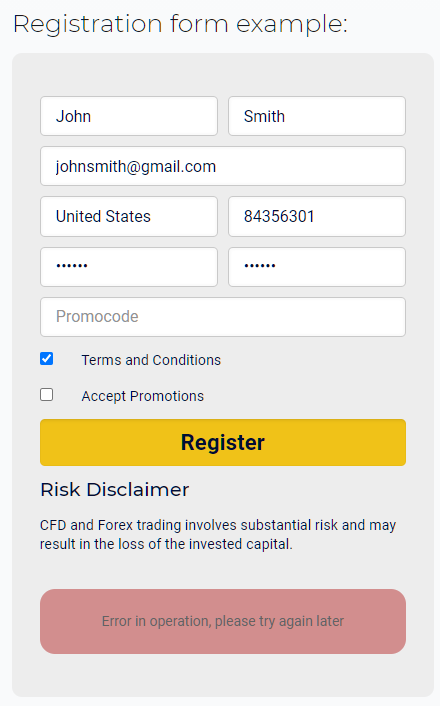
You can get a detailed error message containing real error message by checking your browser's Developer Console.
Here is an example of error displayed in Chrome and caused by improperly configured credentials: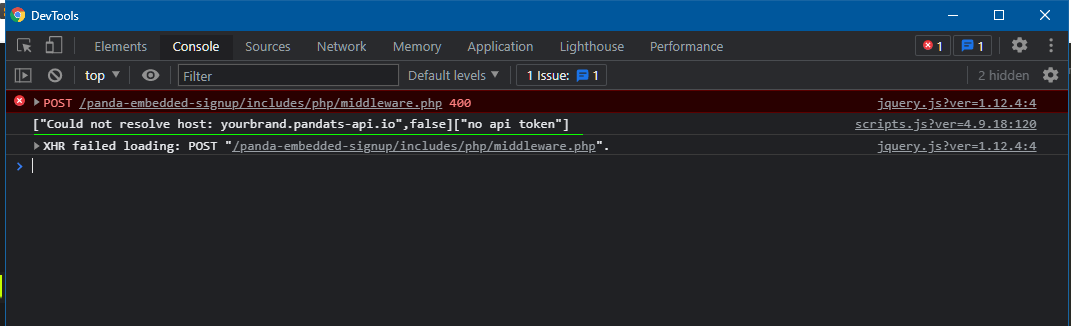
We can see that the registration failed because host 'yourbrand.pandats-api.io' could not be resolved, because such host doesn't exist.

Signup Plugin
Support